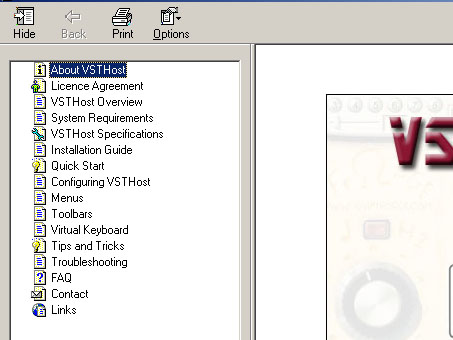
H.Seib: this page is a slightly modified copy of ToyleY's original that can be found here - unless it vanishes again... to prevent that, and with his permission, I have copied it to my server.
Temp page for VSTHost stuff (page last maintained 29 August 2005).
Help file DL - its about 3.5 MB (22 March 2005)
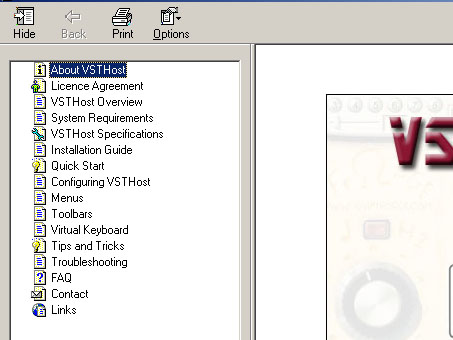
Use MS Html Workshop to decompile / edit / compile it again
Here is Microsoft HTML Workshop 1.2
(It's a 9 part rar archive - just download it and unrar it)
H.Seib: this has been left on the original server, as it's not part of VSTHost,
but rather a piece of Microsoft-owned code. You can find it at
http://download.microsoft.com if you
need the original.
Get WinRar here if you don't have an unrar program installed on your computer.
Sorry about the file spilts but the 'free' server keeps deleting stuff over 500k.
MS HTML workshop is a bit difficult to learn at first - but there is plenty of tips and tricks on-line if you get stuck.
Here is a version of VSTHost that has help button and brings up help if you press F1 so you can test your work.
NB: If you have installed VSTHost 1.32 you will need to clean up your Windows Registry for this version to work. Here is a utility to delete VSTHost 1.32 entries from your registry: Registry Clean (Right click then 'Save Target As...' then click on it to run it from your PC to clean the Registry)
-----------------------------------------------------------------------------------------------
Wave file player add on (24 March 2005):
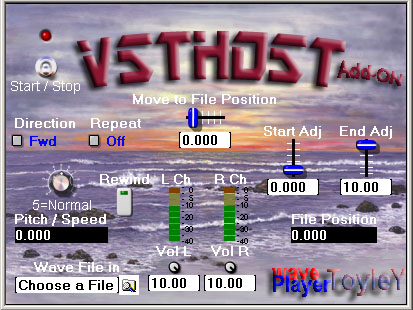
VST dll DL about 2MB (It's a zip archive - just download and unzip it)
Source DL (includes the non-standard SynthEdit module and the graphics) about 0.25MB
Use the SynthEdit prog to look at the guts of the wave player
Usage
1. Load vsth-pw.dll as a normal VST effect in VSTHost.
2. Choose a wave file to play.
3. Run the VSTHost engine.
4. Make sure Wave Player is switched on to hear sound.
Options:
* Play wave forwards or backward - Direction button.
* Instant rewind button - Rewind button
* Repeat (loop) playing the wave file - Repeat button.
* Set a portion of the wave to play or repeat (loop): Start adj
and End adj sliders
* Use the Move to File Position slider to move to a place in
wave file
* Adjust volume for each channel independently - Vol L and
Vol R knobs.
Note that instant rewind and Repeat (loop) use the start of file and end of file that you have set with the Start adj and End adj sliders. Also the Move to File Position slider will only operate on interval between the setting of the Start adj and End adj sliders (so if you want to have access to the entire wave file set Start adj to 0 and End adj to 10.
Its a bit crude with most of the calibration being between 0 and 10 (accurate to 2 decimal places - but it seems to do the job).
NOTE: To play a wave file through other audio VST effects loaded in VSTHost - just chain your chosen effects after the wave file player.
The wave file player, when first run, creates a folder underneath its' own path called 'vsth-pw' and puts a file called DH_WAVEPLAYER.SEM in it (this is just a non-standard SynthEdit module needed to play a wave file).
I have tested this with MME and ASIO drivers and different wave formats -no problems encountered, but take the usual precautions with armature code.
: )
-------------------------------------------------------------------------------
VSTHost - add on: Wave File Recorder II (27 March 2005):
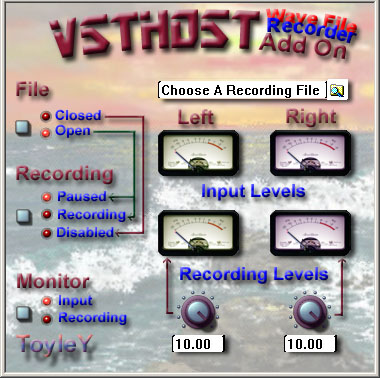
Wave Recorder DL about 2.2 MB (It's a zip archive - just download and unzip it)
Source DL inc graphics and non-standard module
Usage:
NB: Your audio mixer setting must be setup to record from 'Wave'.
1. Load vstwr2.dll as a normal VST effect in VSTHost.
2. Put it in the chain in VSTHost (menu: Effect>Chain After) at least after some VST effect that produces sound (last in the chain seems a good place).
3. Choose a wave file to record to (make up a name) using the dialog on the wave recorder.
4. Open the file for recording (top button on the wave recorder).
5. Press the button to activate 'Resume' to record (note that VSTHost's effects engine must be running).
6. To finalize a file (that is, close it make it available to other programs), select the 'Closed' option - using the top button on the wave recorder - NOTE that if you open the file again with the wave recorder - you will destroy it's contents and create an empty file (ready for a new recording) - so make sure you go to the file dialog on the recorder and choose a different file name to open if you are doing another recording and wish to preserve your work.
Notes: The Pause / Resume button is non-destructive in that it will simply pause
or record the input stream as you wish without harming the recording file. But
remember the 'Open' option is destructive in that it initializes the named recording
file (makes it empty - ready for a new recording) - so use a new file name for
a new recording.
If you do a recording you don't like - just close then open the file (using the top button on the wave recorder) to delete the recording and start new.
Update - the 'Pause' and 'Resume' options are now disabled if the recording file is not open - and a 'Disabled' LED indicated this state + 2 VU meters added.
The top 2 level meters show the input level.
The bottom 2 level meters show the recording level.
The 2 knobs adjust the recording level for each channel.
The monitor button allows to choose to monitor (hear) ether the input stream or what is going to the wave file for recording - therefore is you have recording on pause there will no no sound when you monitor the recording - and if you are recording the level when monitoring the recording will be what you have set with the level knobs (not the input level).
I put this wave recorder together as an addon for VSTHost (by Hermann Seib) and I have only used it and tested it with VSTHost - no problems but take the usual precautions with this 'amateur code' wave recorder.
Creds:
VSTHost (by Hermann Seib).
SynthEdit (by Jeff McClintock) used to construct the wave recorder.
Special (great) non-standard module by David Haupt His Site
Construction and graphics by me (ToyleY)